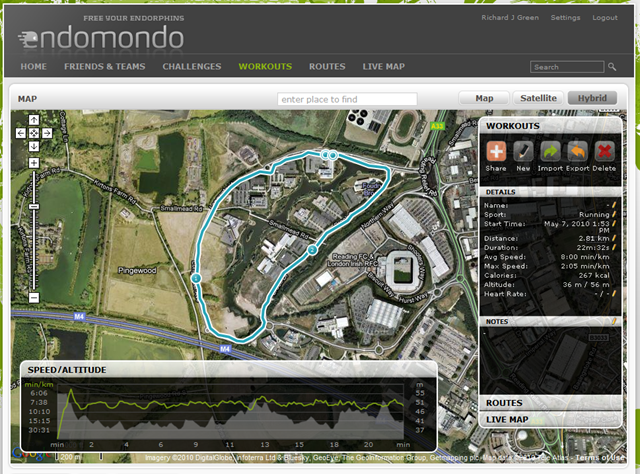The Road to Half–One Week to Go
Back in July I posted here in a post entitled The Road to Half discussing my progress towards the Run to the Beat Half Marathon. Well time has flown by and before I’ve known it, the race is next weekend.
 Since July, my longest run is no longer 15.5km but just shy of 22km, where 21km is the distance for the half marathon, and I’ve run a total of 451km since getting my Nike+ Sportsband at Christmas and after Run to the Beat and a 10km or two, I will breach 500km which I think for someone who couldn’t run to the shops and back a year ago is a big achievement.
Since July, my longest run is no longer 15.5km but just shy of 22km, where 21km is the distance for the half marathon, and I’ve run a total of 451km since getting my Nike+ Sportsband at Christmas and after Run to the Beat and a 10km or two, I will breach 500km which I think for someone who couldn’t run to the shops and back a year ago is a big achievement.
Covering the final part of the distance, 15km onwards was actually relatively harmless, except perhaps to my knees. Having finished the build of my mountain bike, lovingly named Mr Pink I’ve been getting some cross-training in which I think has helped my overall speed and stamina, however after a day at Whites Level in Afan Forest with a couple of friends, I was worried that I may have overdone the cycling leaving my muscles aching for days and days afterwards. Thankfully I went out earlier this week and managed to cover the distance one last time before calming things down ahead of next week.
I was reminded of the cause I’m running for this week when all of the information and kit for the race came in the post – I’ve got my race number and my pen details for the start, and I’m going to be meeting the NSPCC teamGO team before the race for a chat and a team photo, so I’m really looking forward to meeting the other people. It would be nice to meet some people there who have actually been helped by the NSPCC.
Over the course of the next week, I’m going to be sleeping and eating well and ensuring that I’m in prime condition for the race.
I today updated my Virgin Money Giving page at http://uk.virginmoneygiving.com/richardjgreen to include my offline donations which people have so kindly pledged. This brings my donation total up to £505 so far, which is £5 over my target donation, so a massive thank you to everyone who has donated to help NSPCC, but that doesn’t mean that the work it done. Just because my target was £500 doesn’t mean I can rest and stop trying.
With one week to go before Run to the Beat, and with my donation page open for a few weeks after the event also there is still plenty of time to help support NSPCC and all the work they do to help children around the UK and protect them from cruelty, so if you haven’t already been able to sponsor me for them in person or via Virgin Money Giving then please do spare a few pounds for them as every penny helps a child somewhere so it’s a totally worthy cause.