MySQL and PostgreSQL Database as a Service in Azure
Today is the day that ClearDB users rejoice. Today is the day that a viable platform as a service offering for both MySQL and PostgreSQL exist in Microsoft Azure. Announced last night, Microsoft have now launched their own platform as a service offerings for the two database engines.
For years, ClearDB have offered a PaaS solution for MySQL. I had the misfortune of trying it out first hand recently on a web project and I can tell you that the performance was shocking. So bad was the performance that we actually deployed a Linux VM in Azure to run the MySQL service in IaaS and take the management hit on IaaS vs. PaaS. Even the support offered was terrible, blaming the performance on Azure itself when there were no issues with the Azure platform globally at the time.
The announcement puts these new services in preview. This means that the services and features aren’t going to be ready for your production workloads nor are all of the features going to be available right now. For example, I deployed an Azure Database for MySQL server last night to try it out and the Basic pricing tier is the only tier available right now. The ability to force all connections to secure and to define firewall rules for access is important and good to see there from day one.
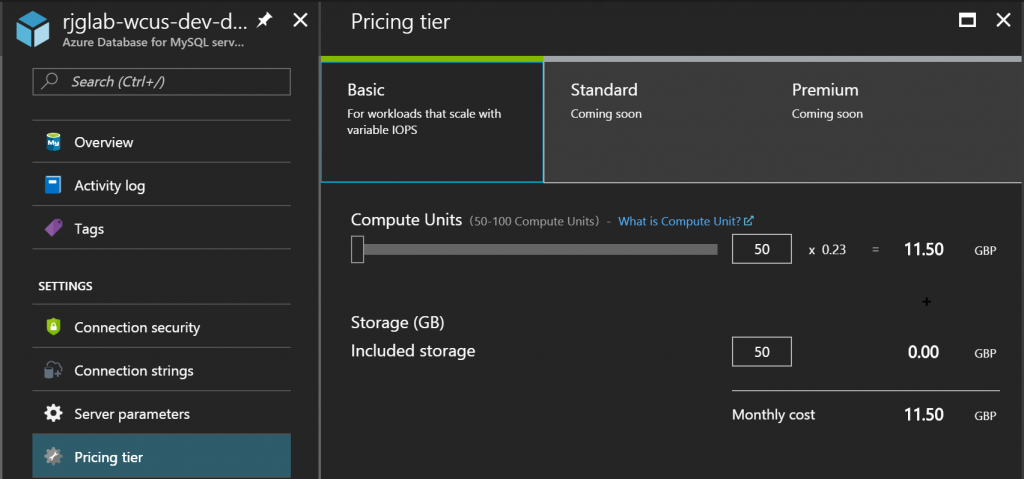
All in all, it looks like a good first release. As I have been using In App MySQL database for Azure Web Apps to run the MySQL database on this site for sometime now (since preview in fact), and I have been debating whether to step back to IaaS for MySQL because of the fact that In App MySQL limits my ability to use features like Azure Load Balancer or Azure Traffic Manager with multiple site instances, this is going to be something I can definately see me using in the near term for real.
You can check out the documentation, pricing and scaling details for yourself at https://docs.microsoft.com/en-gb/azure/mysql/concepts-servers.