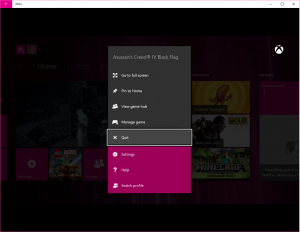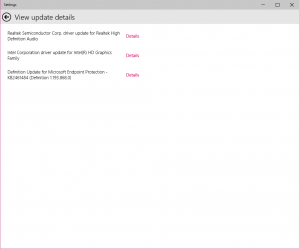MDOP and EMET for Windows 10
It’s been a while since I’ve posted anything here now which is in part down to me being busy at home and in part due to work being full-on at the moment trying to juggle a handful of internal systems projects as well as dropping in customer engagements but you won’t hear me complaining as it’s all great work.
In the time between I last wrote anything and now, Windows 10 is full swing and we are already looking at the Threshold 2 (or November 2015 Update) for Windows 10 shipping which will see the Skype Messaging experience rolled out to the public as well as the Cortana text messaging and missed call notifications on the desktop, both of which have been available to people running the Windows 10 Insider Preview builds for a few weeks’ now.
With people looking more closely at Windows 10, there’s good news for people who rely on the slew of Microsoft tools in the enterprise as many of them are either now already updated to support Windows 10 or are working their way to support. MDOP 2015 was released back in August 2015 and this included updated service packs for Application Virtualization (App-V) 5.0 SP3, User Experience Virtualization (UE-V) 2.1 SP1 and Microsoft BitLocker Administration and Management (MBAM) 2.5 SP1 to add support for Windows 10. App-V and MBAM are simply service packs to add support whilst UE-V not only gains support for Windows 10 but also gets native support for Office 2013 via the ADMX files which means you no longer need to manually import the Office 2013 .xml templates into your Template Store.
Sadly, UE-V 2.1 SP1 shipped before the release of Office 2016 which means there is no native support for this which seems to be a common theme for UE-V; the product ships ready for a new Windows version but misses the matching Office version so. If you want to use UE-V for Office 2016, you can head over to the TechNet Gallery and download the official Microsoft .xml templates for it from https://gallery.technet.microsoft.com/Authored-Office-2016-32-0dc05cd8.
Aside from MDOP, Microsoft EMET is being updated to version 5.5 which includes support for Windows 10 along with claiming to include much improved Group Policy based management of the clients. I haven’t tried this for myself yet as the product is still in beta but I will be giving it a try soon and I will be sure to post anything I find that can help improve the management position of it.
As a throw-in note, If you are using System Center Endpoint Protection for anti-virus then you might want to have a read of this post by System Center Dudes at http://www.systemcenterdudes.com/sccm-2012-windows-10-endpoint-protection/, which explains the behaviour of Endpoint Protection in Windows 10.