The Case of the Missing Azure Portal Detach Button
This is going to be a really quick post but one I thought may be worth sharing. Imagine that you are working in the Azure Portal and you are trying to update a Virtual Machine configuration to detach an existing data disk on the VM. You’ve done everything right following the steps at https://docs.microsoft.com/en-us/azure/virtual-machines/windows/detach-disk by stopping the VM and waiting for it to fully stop.
For normal users, this wouldn’t be an issue however if you are like me and you care for your eyes and have switched to the dark theme in the Azure Portal, you are in for a problem. When you select Edit on the disk configuration of the VM, you notice that the Detach button that the Microsoft article refers to is missing as shown below.
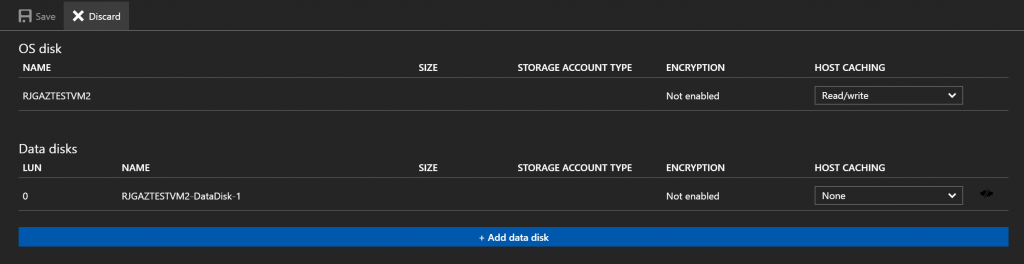
The Detach button should be visible just to the right of the Host Caching drop-down menu but as you can see, it is not.
It turns out, this is a bug in the Azure Portal when using the dark theme and I have reported this already. If you switch to one of the other theme colours, the button magically appears.
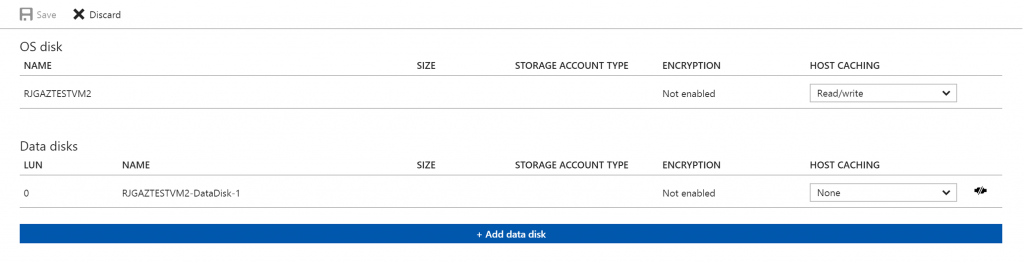
The problem is that the buttons are meant to change when you select the dark theme. If you look at the Save and Discard buttons at the top of the screenshot, you can see that in the dark theme, these two buttons are white to constant with the dark background and when using the white theme, these buttons are black to contrast with the background. The Detach button at the moment, doesn’t appear to be properly changing between white and black to cater for the background colour in use.