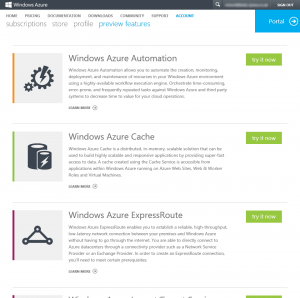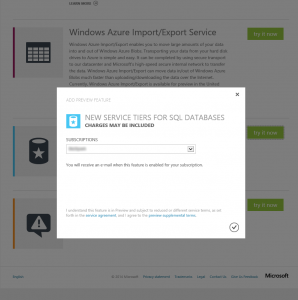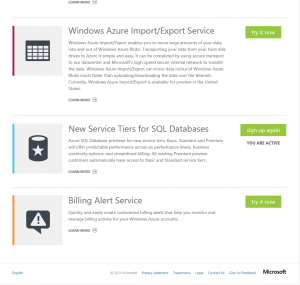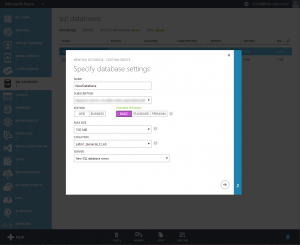Azure Updates Arrive En Masse
It seems that the folks in the various Azure teams at Microsoft have been really busy since the Build conference earlier this year getting products to various states of ship and it appears that this month is the mountain when it comes to releases and announcements. I got my usual Microsoft Azure new features and pricing announcements email last night and the number of new features here and features entering GA this month is astonishing.
Azure AD Connect
First and foremost, we have Azure AD Connect entering general availability. This is the replacement to all existing versions of DirSync and the Azure AD Sync tools. Whilst the directory synchronisation feature in itself isn’t anything special to talk about, for anyone still using DirSync, this is certainly a lot nicer to interact with and operate. Additionally, we have a number of the optional features available (a number of which are still classed as preview) to make synchronising your users between on-premise and Azure Active Directory that bit more rich. Sadly, there is still no Yammer integration with this version of Azure AD Connect so you still need to run the Yammer Directory Sync tool.
Azure Key Vault
This is a new service for Azure as opposed to an update to an existing service. Key Vault provides FIP 140-2 certified HSMs in the cloud. A HSM is a Hardware Security Module, a device used to manage security keys in encryption and it commonly found in Certificate Authorities and SQL Servers. I’ve worked with a number of PKI and SQL projects and none of them have ever had technical requirements for HSMs to be in-place. I suspect this has been added to Azure as a service by the request of one or more major companies sitting on the fence over public cloud right now because they need HSMs in order to meet some kind of regulatory or certification.
Azure Application Gateway
This is another new service and one which is really quite amazing in both it’s simplicity and the features that it brings. Azure Application Gateway is essentially an application request routing engine or reverse proxy as an Azure service. It allows you to publish Azure hosted, non-Azure publicly hosted or even on-premise applications to the world. It supports SSL offload to take the key processing workload away from your servers and it can be integrated with Azure Traffic Manager to provide geographic awareness for your applications.
Where I see this being especially useful is for companies currently hosting applications on-premise that are either publicly accessible or published to allow employees or partners access to a service. By publishing applications via Azure Application Gateway instead, companies can have their applications published but without the need to break holes in their own firewalls for those incoming connections.
The pricing on Azure Application Gateway seems very reasonable to me also which is going to make it extremely popular I think.
Azure SQL Data Warehouse
While all the previous service offerings have been general availability, this one is just a limited public preview however Azure SQL Data Warehouse was one of the brand new services announced earlier this year at Build so it’s great to see it moving along. I tend not to get involved so much with large SQL data warehousing work being more of an infrastructure specialist than a data specialist however I can see how if priced suitably, this is going to be a major service of interest for some businesses who want to leverage the cost benefits of the public cloud due to the fact that Data Warehousing can be extremely expensive to properly implement on-premise. This coupled with the fact that Azure SQL Data Warehouse is going to be tightly integrated with Power BI from Office 365 as well as Azure services like Machine Learning is going to make it very easy for customers to do more with their data.