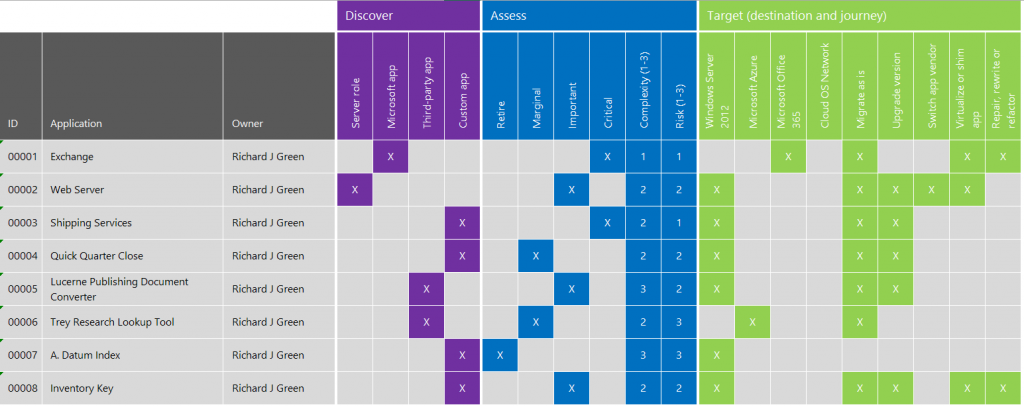One Year Left for SQL Server 2005 Support
Many enterprises are still dealing with the challenges of completing Windows XP and Windows Server 2003 migrations. Whether you are moving to Windows 7 or Windows 8.1, perhaps even running the gauntlet on Windows XP and hedging your bets for Windows 10 later this year on your clients all the while, evaluating and testing your line of business applications and servers on Windows Server 2012 R2, there is a lot to deal with.
There’s nothing like a little added pressure to throw into the mix and that is why as of 12th April 2015, there is one year left on the extended support status of SQL Server 2005. This notice effects all editions of SQL Server 2005 including 32-bit and 64-bit versions, remembering of course that later versions of the Microsoft database engine are 64-bit only.
With databases and their associated servers being critical to the underpinning of your applications, making the right choices to move these databases is a big decision. If for example, your current database server is a 32-bit server then not only will you have to move that to a 64-bit version of SQL Server but also a 64-bit operating system and that may mean new hardware required if the server only has a 32-bit processor to work with. There is also the question of virtualization as back in 2005, many people wouldn’t have dreamed of virtualizing a database server but today, it’s a commonly done thing . We even have Database as a Service solutions available in the public and private cloud such as SQL Database in Microsoft Azure.
Once you’ve decided on a target architecture platfom, the talk may move on to questions such as storage types, SSDs and flash cache devices such as the Fusion-io ioDrive as things have certainly moved on in storage since your SQL Server 2005 system was first deployed and once you’ve had those conversations, you can think about high availability options such as failover clustering, mirroring or AlwaysOn High Availability, the latter being new to exiting SQL Server 2005 users and offering a fantastic high availability solution.
I think the SQL Server 2005 issue is going to be quite a wide-spread one as in my travels to customer sites and on projects, I see a lot of SQL Server 2005 in the field still, running production systems and some of these systems may themselves no longer be within support so contacting the vendors for information about support for later versions of SQL may make for interesting work. If the vendor themselves has ceased trading then finding out whether that application will support SQL Server 2012 or SQL Server 2014 will be down to you and a test environment.