Office 365 Groups is a feature of Office 365, designed to provide a modern alternative to Distribution Groups in Microsoft Exchange. Distribution Groups still exist; Office 365 Groups offer a lot more features. Features lit up by Office 365 include group-based calendars, task lists, team mailbox and more. One could argue they behave more like […]
Office 365 Groups is a feature of Office 365, designed to provide a modern alternative to Distribution Groups in Microsoft Exchange. Distribution Groups still exist; Office 365 Groups offer a lot more features. Features lit up by Office 365 include group-based calendars, task lists, team mailbox and more. One could argue they behave more like a shared mailbox than a traditional Distribution Group.
When Office 365 Groups were first introduced, an email sent to the group would be sent to both the group mailbox and the group members. This duality was welcome for existing distribution list users who wanted to maintain legacy behaviour and confusing for modernists who wanted to dispel bulk email from their inbox and focus areas for specific group communication. Back in April 2017, Microsoft introduced a change to the behaviour of Office 365 Groups to disable the legacy behaviour. In changing the behaviour, an option was introduced to allow administrators to control the behaviour.
Newly created Office 365 Groups, following the change, will have the option to send copies to group members enabled. As a configurable setting, you can disable this as you like, but it is enabled by default.
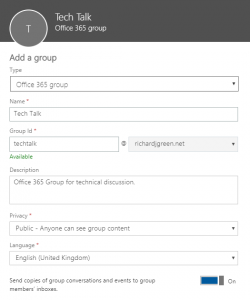
For existing groups, you should find the behaviour remains unchanged. You can alter the configuration of an existing group by editing its properties. There are two options you can configure. the first is to determine whether messages sent to the group are copied to the group members. The second option determines whether messages received from external addresses will be accepted by the group.
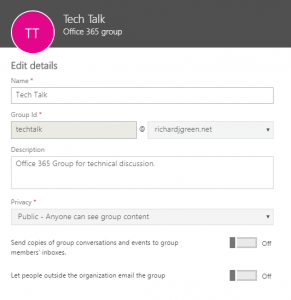
I hope this short but sweet post explains the behaviour of Office 365 Groups and how to alter the behaviour. Whether you want the modern experience of a shared, group mailbox; whether you want the traditional experience of a distribution list; the choice is there and Office 365 Groups allows you to change this as you see fit.