In a post I will be publishing shortly after this one, I wrote an Azure Automation Runbook to automatically restart an Azure Web App when Azure Application Insights reports the site as being offline. The solution is not foolproof, but it offers a good first line of defence against issues that bring the site down. […]
In a post I will be publishing shortly after this one, I wrote an Azure Automation Runbook to automatically restart an Azure Web App when Azure Application Insights reports the site as being offline. The solution is not foolproof, but it offers a good first line of defence against issues that bring the site down. I originally wrote the runbook some time ago, however, with pressure elsewhere, it has been a while since I have been able to re-visit it and complete it.
Whilst testing the workflow this morning, I found that it was generating an error at the Login-AzureRmAccount stage; the stage where the workflow should be logging into Azure using a service principal to obtain permissions on the relevant Resource Groups. A screenshot of the error log from the automation job is shown below.
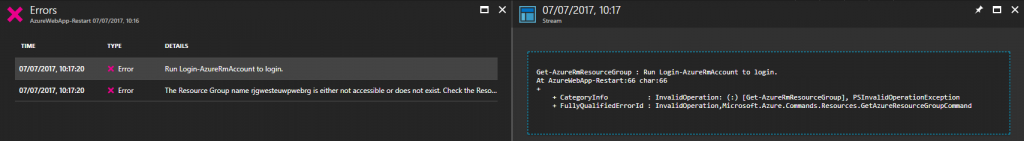
The error had been puzzled as I know this had previously worked and I have not made changes to the Azure credential nor to the runbook since. A quick Google of the error message brought me to the answer at https://social.msdn.microsoft.com/Forums/en-US/c38e01df-dac8-4095-9658-7b1d981fe8e6/azure-automation-error-run-loginazurermaccount-to-login?forum=azureautomation. The problem lay in the fact that my Azure Automation account was referencing old versions of the Azure PowerShell Module. The old version of the module generated a failure to use the Login-AzureRmAccount command.
Updating the Azure PowerShell Module in Azure Automation is painless and can be performed from the Modules blade in the Azure Automation account.
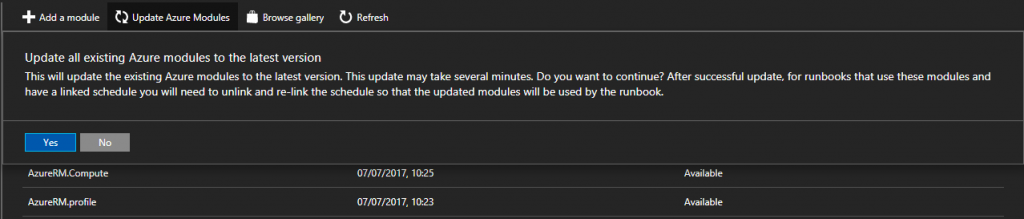
After a short wait, the modules are updated to the latest version. Re-running my workflow in Azure Automation completed successfully proving the issue as being an out-of-date module version.
An interesting point is that there is currently a banner message in Azure Automation warning that Azure PowerShell modules will be automatically updated in Azure after the 17th July 2017. The screenshot below illustrates the message in Azure Automation. I think this is a very good move by Microsoft. As an author of automation, my workflow and runbook should not be beholden to the version of the module. If a new module is required to allow my code to continue to function, do the update automatically. If features are being deprecated in the Azure PowerShell modules, I hope that Microsoft will notify us in advance. This will give us all time to revise our code to work on any deprecated commands.
![]()